Give new users access to your GoDaddy Account
1. Navigate to your GoDaddy Account
2. Click "Account Settings"
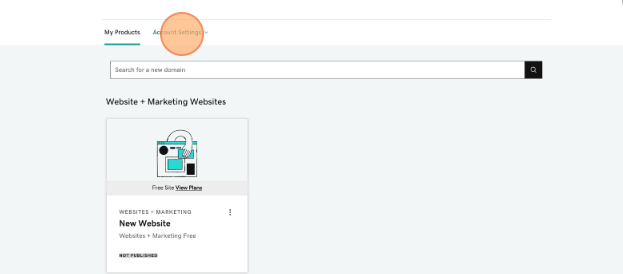
3. Click "Delegate Access"
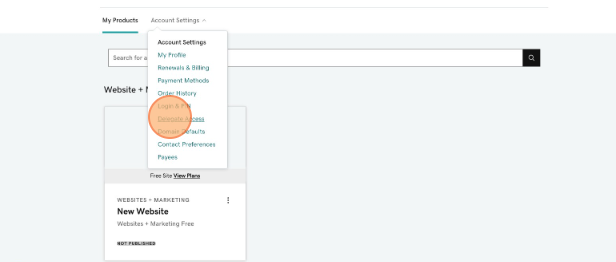
4. Click "Invite to Access"
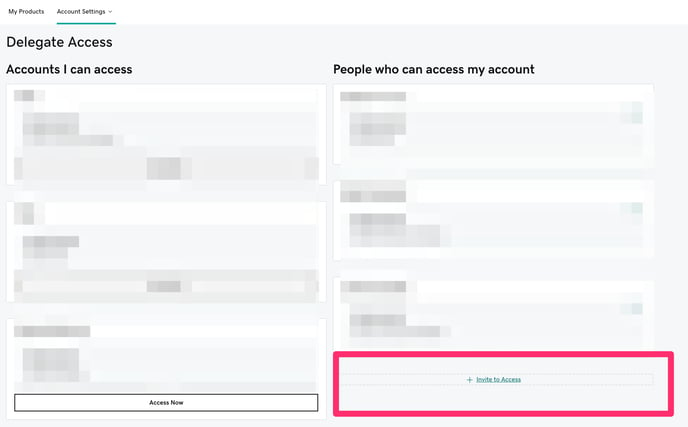
5. Click the "Name *" field. Enter the name of the person you wish to add.
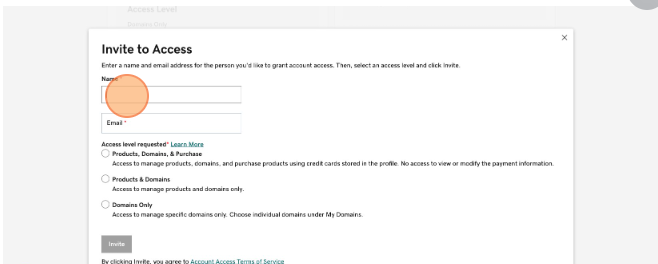
6. Click "Email." Add the email of the user you wish to add.
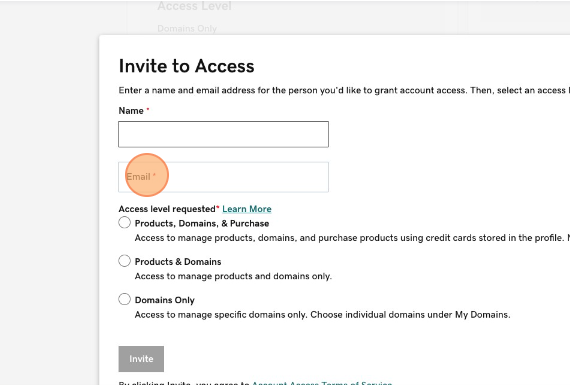
7. Select the level of access the user will need.
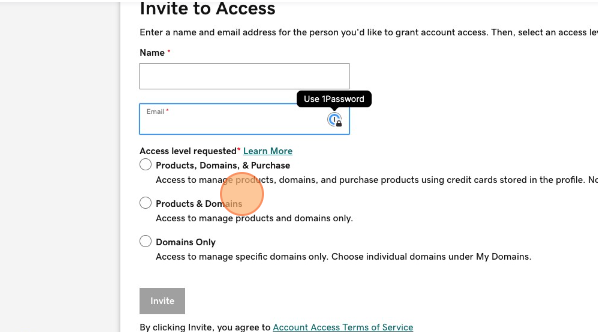
8. Click Invite
