By default the upload permissions for AWS S3 is private. This means that when you FTP Data onto S3, it is private and not accessible via a URL.
Credit to this fix goes to: Tiffany Brown
- Go to the Bucket Permissions tag.
- Click, "Bucket Policy"
- Paste the following code and click save.
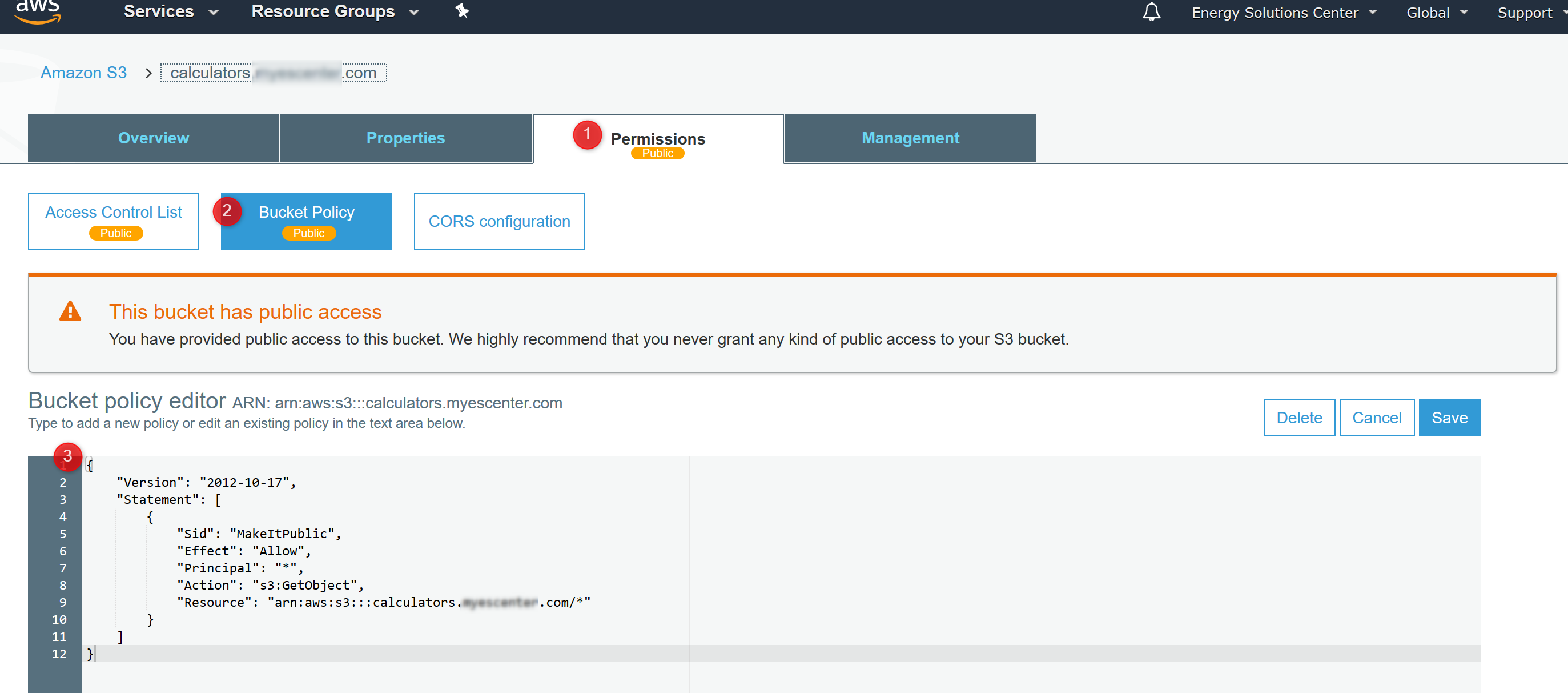
{
"Version": "2012-10-17",
"Statement": [
{
"Sid": "MakeItPublic",
"Effect": "Allow",
"Principal": "*",
"Action": "s3:GetObject",
"Resource": "arn:aws:s3:::webinars.mydomain.com/*"
}
]
}
