Google My Business has added the ability to get information about callers who use your Google Listing to contact you. This can be a valuable source of information to understand how your callers found you.
It is easy to activate this feature in just a few minutes. Log into your Google account that manages your listing and follow these steps
How to Add A Call Tracking Number to Google My Business [GMB]
1. Open "Business Profile Manager"
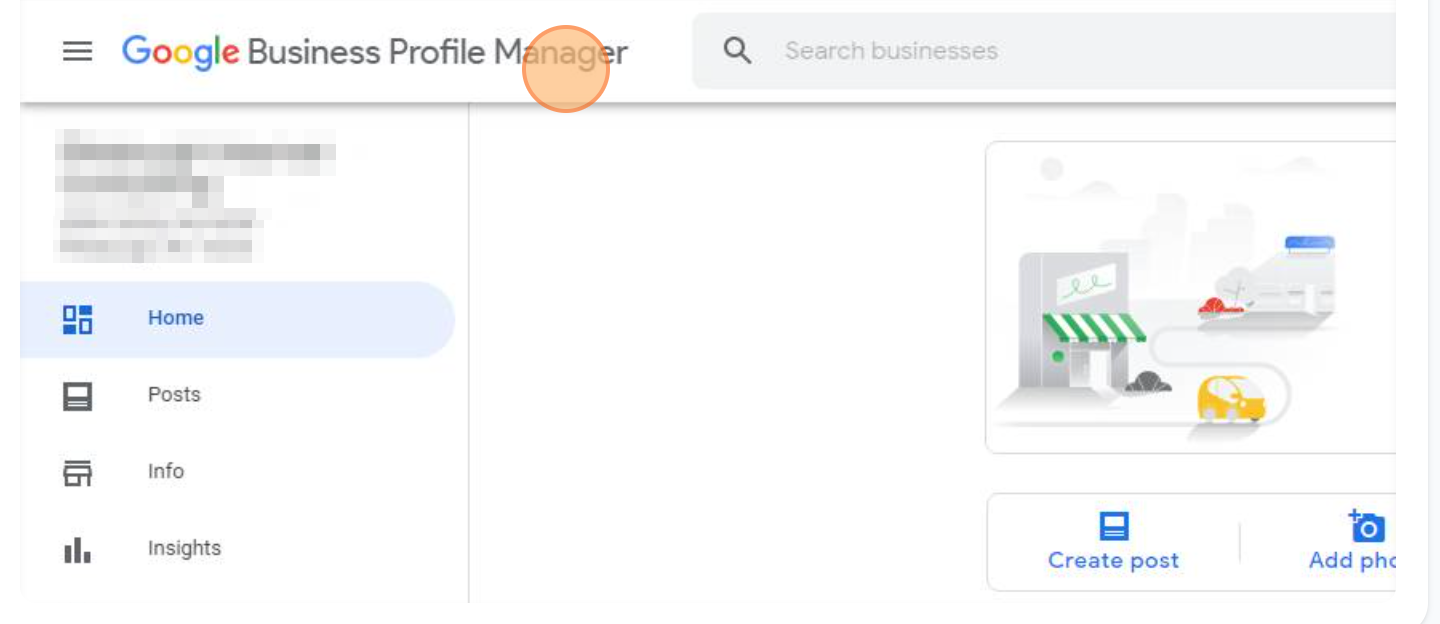
2. Click The listing you want to activate call tracking on

3. Click the "Calls" tab on the left column
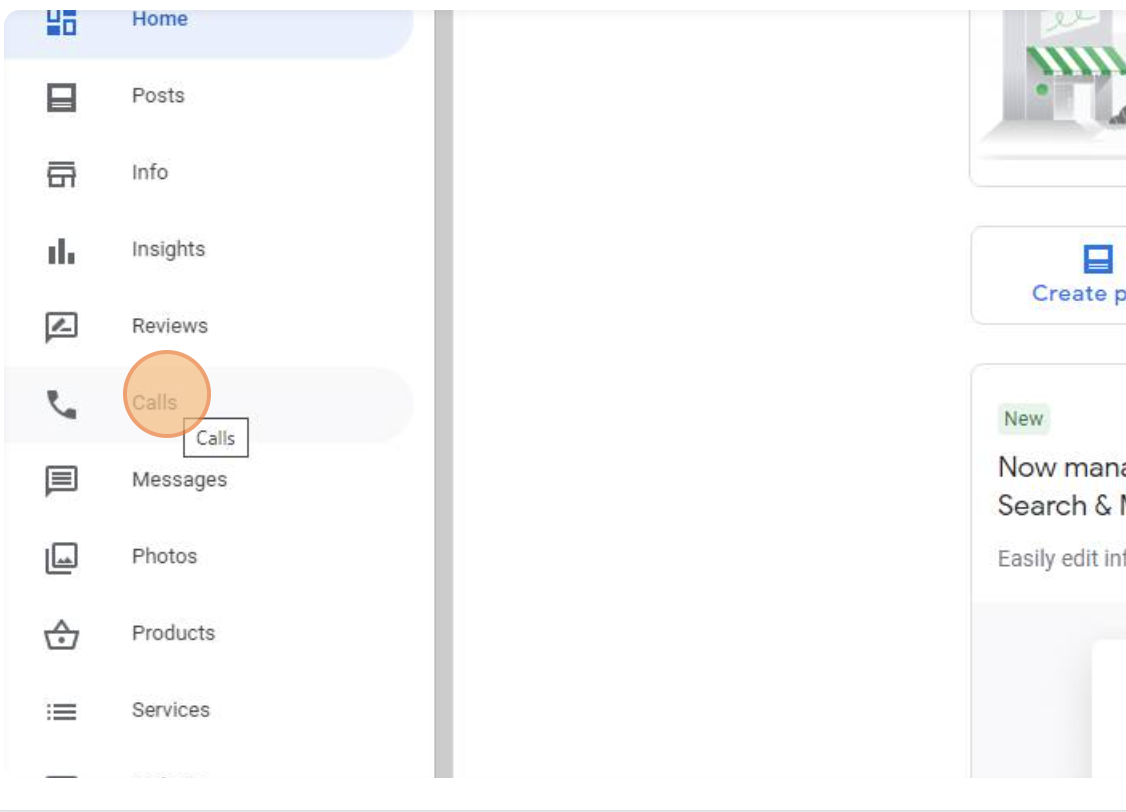
4. Click "Turn on calls"

5. Click "OK. Now your call history will begin to be recorded
