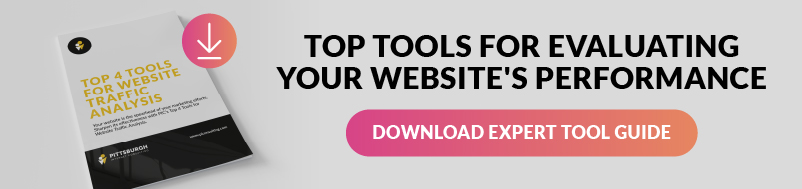In the digital age, many businesses are turning to technology and data analytics in order to acquire greater insights into their customer base. One such approach is leveraging Google Trends, a powerful tool that can help you gain a better understanding of the topics your customers care about. Google Trends can also reveal search behaviors for relevant products and services.
Let’s explore how utilizing Google Trends for marketing can enable you to identify and form relationships with your ideal customers—positioning your business for success!
What Is Google Trends?
Google Trends is a tool that allows you to easily search for and track topics that your customers – or the general public – are searching for on Google. It provides data related to search volume for keywords, the interest in keywords over time, and can even let you know a keyword’s search interest in specific regions or cities. All things that can assist with search engine optimization.
How to Benefit from Google Trends
Here are four ways you can leverage Google Trends to supercharge your content marketing plan:
Gain Insight by Comparing Keywords or Topics
Once you have added one topic, compare it with another by locating and clicking the "+ Compare" option and entering your second topic. This method of comparing keywords for your products or services can quickly offer valuable insights into which items are in high demand and likely to impact your short-term sales volume.
As an example, imagine you own a shoe company and you’re not sure which designer to feature in an upcoming sale. By using the comparison feature in Google Trends, you can compare the current interest in a few different shoe designers.
Use a Trend’s History to Plan Ahead
Google Trends gives you the power to view a trend’s performance over the past hour, as well as over the past month, year, five years, or more – all the way back to 2004.
Why is this useful? For a few reasons:
- Identify annual shopping trends. Knowing when you can expect a topic’s interest to spike can be very valuable.
- Find out if a trend is real. You might see a trend that is spiking in the present and want to know if it’s a one-time event. All you need to do is expand your search to the last few years, and you should be able to find that out.
- Plan promotions more effectively. Knowing when trends will peak and which are seasonal, you can reach your customers when they’re looking for products or services you offer.
Search for New Keyword Opportunities
If you use Google to search the web, you’ve likely seen “related searches” as suggestions in your results. Google Trends does something similar: When you search for a trend or term, you’ll automatically be shown related queries and topics that are on the rise.
This feature is incredibly useful because it can help you identify customer needs that you may have missed or overlooked.
Google categorizes these trends as rising terms and breakout terms:
- Rising Terms:
These search terms are the queries with the most significant increase in search frequency over the course of your selected time period. - Breakout Terms:
When something is labeled “breakout,” it means that the search term increased by over 5000%. This is often because the query had very few prior searches.
It’s not enough to understand what your customers are searching for; it’s just as important to understand the why behind their search.
Take a Closer Look at Regions and Cities
Google Trends can also assist you in gaining a better comprehension of what customers are searching for, whether your business has a national or local focus.
Google Trends displays a heat map that indicates the areas where a searched term is most popular. By hovering over a specific region, you can discover the percentage of total searches from that location that include your search term.
Additionally, Google Trends lists the top cities and regions where individuals searched for your term, making it an advantageous tool for determining diverse customer interests across various regions.
Google Trends Has Limitations
Google Trends is obviously a great tool, but that doesn’t mean it’s perfect. It’s important to understand that the values Google Trends displays are relative values and not exact search numbers. Essentially, Google normalizes the data and presents it to you on a scale from 0-100.
So, just because you see a topic losing steam in Google Trends, that doesn’t mean the topic’s popularity is trending downward. It just means that the topic’s popularity is waning in relation to other searches.
The Bottom Line on Google Trends
Google Trends is a great tool to help you think outside the box of your current content by allowing you to make informed decisions on effective, hard-hitting keywords. However, it’s not the end all be all when it comes to a trend’s popularity.
Use it to gain insight during keyword research, understand a seasonal trend, get ahead of a new trend, and analyze the geography of a particular trend. But make sure you’re still using your brain, as well as relying on your team and a bevy of other tools to reach your ideal customers.
If you’re not sure which other tools to use for tracking website performance, check out our blog: The Top 3 Tools and Metrics to Track Website Performance.