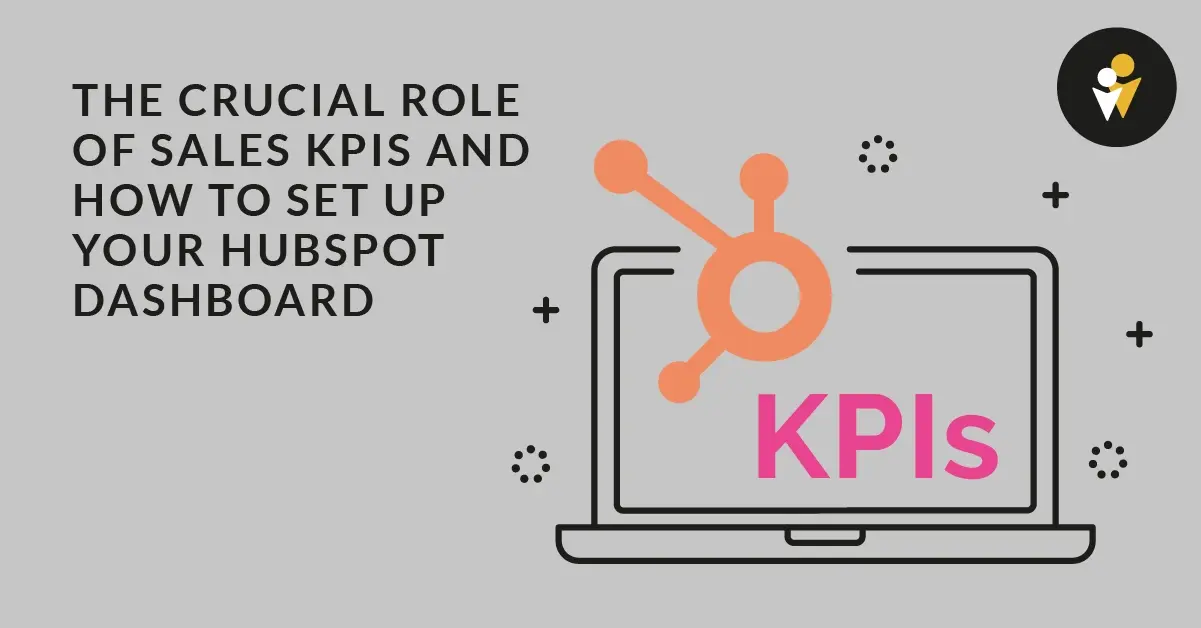Success with sales hinges on more than just closing deals; it's about understanding what drives those successes and continuously optimizing strategies to achieve better outcomes. This is where key performance indicators (KPIs) come into play, serving as the compass guiding sales teams toward their goals.
Sales KPIs provide invaluable insights into various aspects of the sales process, from lead generation and pipeline management to conversion rates and revenue growth. By tracking these metrics, businesses gain a deeper understanding of their performance, identify areas for improvement, and make data-driven decisions to drive success.
However, keeping track of multiple KPIs across different platforms can be overwhelming and time-consuming. Having a centralized KPI dashboard, particularly in HubSpot, can make all the difference. A HubSpot dashboard offers a single, unified view of critical sales metrics, allowing teams to monitor performance in real-time, identify trends, and take proactive measures to drive growth.
In this blog, we'll delve into the crucial role of sales KPIs and explore how to set up your own KPI dashboard in HubSpot, empowering your sales team to drive success effectively and efficiently. Let's dive in.
Why Sales KPIs Matter

Sales, success isn't just about hitting quotas. It's about making informed decisions that drive results and KPIs play a pivotal role. Sales KPIs provide a clear, quantifiable measure of performance, allowing you to track progress, identify trends, and make data-driven decisions.
Here's why tracking sales KPIs holds such profound significance:
1. Aligns with Business Goals
Sales KPIs serve as a compass, guiding sales efforts toward the achievement of overarching business objectives. By meticulously tracking metrics like conversion rates, customer acquisition costs, and sales pipeline velocity, organizations ensure that every sales initiative contributes directly to the fulfillment of strategic goals. This alignment fosters synergy across departments and ensures that the sales team's endeavors are in sync with the broader vision of the company.
2. Enhances Performance
Continuous improvement is paramount in the fast-paced world of sales. Sales KPIs provide invaluable insights into individual and team performance, enabling sales representatives to identify areas for refinement and optimization.
Armed with real-time data on key metrics, sales teams can fine-tune their strategies, streamline processes, and capitalize on emerging opportunities. The relentless pursuit of excellence drives continuous improvement and empowers sales professionals to maximize their potential.
3. Drives Revenue
At the heart of every business endeavor lies the pursuit of revenue growth. Sales KPIs serve as leading indicators of revenue performance and provide a comprehensive view of sales effectiveness and efficiency. By monitoring metrics such as average deal size, sales cycle length, and customer lifetime value, organizations can identify revenue-generating opportunities, mitigate risks, and capitalize on market trends. This proactive approach to revenue management enables businesses to optimize their sales efforts and drive sustainable growth.
4. Improves Sales Team Motivation and Accountability
Sales KPIs play a pivotal role in fostering a culture of motivation and accountability within the sales team. By establishing clear performance targets and providing transparent visibility into individual and collective performance, KPI tracking motivates sales professionals to strive for excellence.
Moreover, the accountability inherent in KPI monitoring ensures that each team member takes ownership of their performance and actively works toward achieving set objectives. This culture of accountability cultivates a high-performance environment where every member of the sales team is driven to succeed.
In essence, tracking sales KPIs is not merely a best practice; it's a strategic imperative for organizations seeking to thrive in a competitive environment. By harnessing the power of data-driven decision-making and leveraging the insights gleaned from KPI tracking, businesses can unlock new opportunities, optimize performance, and chart a course toward sustainable success.
Essential Sales KPIs to Track
Here are some essential sales Key Performance Indicators (KPIs) to track, each playing a crucial role in assessing sales performance and guiding business growth:
1. Revenue
What it Is: Revenue is the total income generated from sales over a specific period.
Why You Should Track It: Revenue is the ultimate indicator of sales success and business viability. Tracking revenue allows businesses to assess their financial health, identify trends, and evaluate the effectiveness of sales strategies.

2. MQLs (Marketing Qualified Leads)
What it Is: MQLs are prospects that have been deemed more likely to become customers based on specific criteria, such as their engagement with marketing efforts.
Why You Should Track It: MQLs represent the initial lifecycle stage of the customer journey and indicate the effectiveness of marketing efforts in generating leads. Tracking MQLs helps businesses gauge the quality of their marketing campaigns and assess their ability to attract potential customers.
3. SQLs (Sales Qualified Leads)
What it Is: SQLs are prospects that have been evaluated by the sales team and deemed ready for direct sales engagement based on specific criteria, such as their level of interest and readiness to purchase.
Why You Should Track It: SQLs represent a critical transition point in the sales funnel, indicating the readiness of prospects to move forward in the buying process. Tracking SQLs enables sales teams to prioritize their efforts, focus on high-potential leads, and optimize conversion rates.
4. Conversion Rates
What it Is: Conversion rates measure the percentage of prospects that progress from one stage of the sales funnel to the next, ultimately resulting in a desired action, such as making a purchase.
Why You Should Track It: Conversion rates provide insights into the efficiency and effectiveness of sales and marketing efforts at each stage of the funnel. By tracking conversion rates, businesses can identify bottlenecks, optimize processes, and improve overall performance.
5. Average Deal Size
What it Is: Average deal size refers to the average monetary value of each sales transaction.
Why You Should Track It: Average deal size is a key indicator of sales effectiveness and revenue potential. By monitoring average deal size, businesses can identify trends, segment their customer base, and tailor their sales strategies to maximize profitability.

6. Current Pipeline Value
What it Is: Current pipeline value represents the total value of all opportunities currently in the sales pipeline.
Why You Should Track It: Current pipeline value provides visibility into the potential revenue that can be generated in the near term. By tracking pipeline value, businesses can forecast sales performance, allocate resources effectively, and identify areas for pipeline optimization.
7. Marketing ROI (Return on Investment)
What it Is: Marketing ROI measures the return generated from marketing efforts relative to the cost of those efforts.
Why You Should Track It: Marketing ROI quantifies the effectiveness of marketing campaigns in generating revenue and driving business growth. By calculating marketing ROI, businesses can evaluate the efficiency of their marketing spend, optimize budget allocation, and make data-driven decisions to maximize ROI.
The Power of a HubSpot Sales KPI Dashboard
Having timely access to actionable insights is essential for staying ahead of the curve. Enter HubSpot, a comprehensive platform that goes beyond traditional CRM solutions to offer robust tools for centralizing and analyzing sales data.
Imagine having a single, centralized platform that provides real-time insights into your sales performance, empowers your team with actionable data, and integrates seamlessly with your existing tools and workflows. That's the power of HubSpot. By harnessing the capabilities of HubSpot's sales KPI dashboard, businesses can drive efficiency, optimize performance, and achieve sustainable growth in today's competitive marketplace.
Let's look at six reasons why HubSpot is a game-changer for tracking and visualizing sales KPIs:
1. Centralized Data Management
HubSpot serves as a centralized hub for storing all sales-related data, including leads, contacts, deals, and interactions. This centralized approach eliminates data silos and ensures that all team members have access to the latest information, promoting collaboration and informed decision-making.
2. Customizable Dashboards
With HubSpot, users can create custom dashboards tailored to their specific needs and preferences. Whether you're tracking revenue metrics, conversion rates, or pipeline value, HubSpot allows you to design dashboards that provide real-time visibility into key KPIs, empowering you to monitor performance at a glance.
3. Real-time Updates
One of the standout features of HubSpot is its ability to deliver real-time updates on sales activities and performance metrics. This means that you can instantly access the latest data and track changes as they occur, enabling proactive decision-making and swift responses to evolving market conditions.
4. Integration Capabilities
HubSpot seamlessly integrates with a wide range of third-party tools and applications, allowing you to consolidate all your sales data in one place. Whether you're leveraging marketing automation platforms, e-commerce systems, or business intelligence tools, HubSpot offers seamless integration options that streamline data sharing and enhance cross-functional collaboration.
5. Advanced Reporting and Visualization
HubSpot's reporting and visualization capabilities enable you to transform raw data into actionable insights with ease. From customizable charts and graphs to interactive dashboards, HubSpot empowers users to create visually engaging reports that facilitate data-driven decision-making and drive business growth.
6. Scalability and Flexibility
Whether you're a small startup or a multinational corporation, HubSpot scales with your business needs. Its flexible architecture accommodates growth and expansion, allowing you to adapt your sales KPI dashboard to evolving requirements and objectives. With HubSpot, you can future-proof your sales analytics infrastructure and stay ahead of the competition.
Setting Up Your Sales KPI Dashboard in HubSpot

Having a centralized dashboard to track key performance indicators (KPIs) is crucial for success. Thankfully, HubSpot makes it easy for you to set up a dashboard of your own. Let’s walk through the process of setting up a personalized sales KPI dashboard in HubSpot.
Step 1: Accessing the Dashboard Section
To begin, log in to your HubSpot account and navigate to the "Reporting" tab in the top navigation menu. From there, select the "Dashboards" option to access the dashboard section.
Step 2: Creating a New Dashboard
Once you’re in the dashboard section, click on the "Create dashboard" button to initiate the dashboard creation process. HubSpot provides various types of dashboard templates to choose from, or you can create your own from scratch. We recommend creating your own dashboard from scratch for maximum flexibility.
Step 3: Adding Reports to Your Dashboard
After creating your dashboard, you’ll be redirected to it. It will be blank to start. To begin populating your dashboard, click “Add report.” If you already have some existing reports saved, you can add those. Otherwise, you can create a new report. If you’re creating a new report, you can also choose from templates that HubSpot provides. Otherwise, you can create new reports or select reports from the HubSpot library, such as Deal Funnel, Deal Won & Lost, Deal Revenue by Source, or Lead Funnel. Each report template can be customized to display the data most relevant to your KPIs.
Step 4: Saving and Sharing
Once you’re satisfied with your dashboard setup, click on the "Save" button to save your changes. Give your dashboard a descriptive name to make it easy to identify later. Additionally, you can share your dashboard with other team members or stakeholders by granting them access permissions.
Leveraging HubSpot's Advanced KPI Tracking Features
HubSpot goes beyond basic KPI tracking by offering advanced features that provide deeper insights into your sales performance. Let’s explore some of these features and discuss how they can benefit your business!
1. Data Visualization Tools
HubSpot offers powerful data visualization tools that make it easy to analyze and interpret your sales data. From interactive charts and graphs to customizable reports, these tools help you identify trends, patterns, and opportunities for growth. With visually appealing dashboards, you can communicate your findings more effectively and make data-driven decisions with confidence.
2. Automated Reporting
One of the biggest advantages of using HubSpot for KPI tracking is its automated reporting capabilities. HubSpot can automatically generate reports and send them to key stakeholders on a predefined schedule. This saves time for sales teams by eliminating the need to manually compile and distribute reports. With automated reporting, you can stay informed about your sales performance without spending hours crunching numbers.
3. Integration with Other Systems
HubSpot integrates seamlessly with other systems and tools, allowing you to consolidate all your sales data in one place. Whether you're using CRM software, marketing automation platforms, or analytics tools, HubSpot can pull in data from these sources and present it in a unified dashboard. By integrating with other systems, you can gain a comprehensive view of your sales pipeline and make more informed decisions.
Tips for Optimizing Your Sales KPI Dashboard in HubSpot
- Prioritize Key Metrics: Focus on tracking the most important KPIs that align with your business goals. Avoid cluttering your dashboard with irrelevant metrics that may distract from key insights.
- Regularly Review and Update: Set aside time to review your sales KPI dashboard regularly and update it as needed. As your business evolves and goals change, adjust your dashboard to reflect these changes and ensure it remains relevant and actionable.
- Customize for Different Stakeholders: Tailor your dashboard to meet the needs of different stakeholders within your organization. Provide relevant insights and metrics that are specific to each department or team, ensuring everyone has access to the information they need to succeed.
Encouraging Action: Set Up Your HubSpot Sales KPI Dashboard
Tracking sales KPIs is essential for driving your business forward, and setting up a HubSpot Sales KPI Dashboard is a significant step in that direction. If you're new to HubSpot, you might be wondering why it's the right choice for your business. Here's why HubSpot stands out.
For those ready to take the plunge, the process is straightforward, but you don’t have to do it alone. At PIC, we are HubSpot experts dedicated to helping businesses like yours understand their unique needs and select the most suitable HubSpot functionalities. Our team is skilled at navigating the intricacies of HubSpot, ensuring you get the most out of your investment while securing the best price possible.
If you’re ready to elevate your sales performance with a HubSpot Sales KPI dashboard, contact PIC today, and let us help you transform your sales strategy with HubSpot’s powerful tools. Together, we can drive your business success to new heights.
Maximizing Sales Performance with HubSpot's KPI Dashboards

In the journey to driving sales success, the utilization of KPI dashboards plays an indispensable role. Throughout this blog, we've explored the pivotal significance of tracking sales KPIs and the transformative power of centralizing this data within HubSpot.
From aligning with business goals to enhancing performance, driving revenue, and fostering team motivation and accountability, the benefits of tracking sales KPIs are abundantly clear. With a comprehensive understanding of key metrics, businesses can make informed decisions that propel them toward their objectives.
Moreover, by harnessing the advanced features of HubSpot, such as customizable dashboards, data visualization tools, automated reporting, and seamless integration with other systems, organizations can take their KPI tracking efforts to new heights.